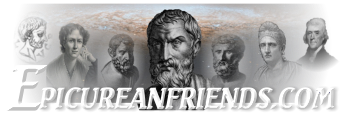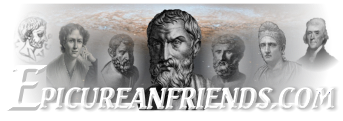Editing the Lexicon is restricted to certain users.
If you are granted editing privileges, you will see an EDIT button at the bottom of existing lexicon entries.
If you can't see that edit button and you want to request editing access, please message the administrator..
The "lexicon" feature captures a snapshot of the entry after each change, and it keeps a history which is visible by clicking the CHANGELOG button at the very bottom of the entry:
That Changelog entry makes it possible to roll back edits and restore previous entries.
If anyone on this list does not see those buttons please let me know as I may not have the "permissions" set correctly.
Some articles in the Lexicon are essentially subitems of a main discussion. The master index of all articles is here: http://www.epicureanfriends.com/wcf/lexicon/
This is where you would select ADD ARTICLE to add a new article which is either stand-alone or a part of main heading (such as Epicurean Techniques for Better Living)
If you are editing what amounts to being a sub-page for an existing article, the way to do that would be:
1 - Go to the main article and add an entry under the category that best fits.
2 - Go to the Lexicon index page and add an article with the same name as the name by which you intend to refer to it in the main article.
3- Go back to the location in the main article, add the name of the article, and link to the address of the new article that you have just created. You create that link using the hyperlinking function just like you do in any regular post - there's no special "wiki" syntax for that purpose.
4. Be sure to add "tags" to the new article you have created to indicate the subject matter.
After that then editing of that new article should be able to proceed over time.
If you are adding a new article please be sure to indicate your contributtion in the "Abstract" field. Probably a format like: (Added by Xxxxx) in the Abstract field would work best.