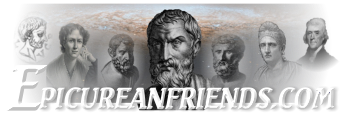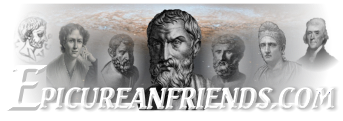Sorry guys, and I will tag Julia so she sees this too. We failed to "enable" the new options, so we have changed that and now you will find the ones we referenced. There is a "Stars" and a Kaloysni Inspire version at present - both works in progress.
Default Theme Update - June 8, 2024
-
-
Snapshot of the "Stars" theme (which doesn't have stars, lol). This is the same as the default theme but has a blue background and has the water motif removed. The blue may vary depending on your own screen.
-
Thank you Godfrey, it is Inspire, not Aspire
-
The Inspire version called "Garden" is nice

Regarding animations: Please don't use an animated theme (such as the "Foxhole" theme, which is animated at the bottom/footer). They eat up battery while on the go, they can be laggy (or else cause high system load) in some browsers -- and they can be distracting and make it pointlessly harder to focus on what one is actually trying to do. I think the theme should have a be calm quality about it, and thus be without constant movement. (I'd prefer it if the title banner of "Garden" were be fixed, but because I can usually scroll down a bit to hide it, I wouldn't mint too much, either. The constant movement of Foxhole would drive me up the walls sooner or later.)
-
After an attempt to put a starry night sky in the background of the 'Stars' theme, I decided to scrap that idea (theme has been deleted), because I can't seem to get the right resolution or the right colors (looked too blurry).
Instead there is now a 'Garden' theme, which has olive trees, a bust of Epicurus and a segment of the Wall of Diogenes of Oinaoanda.
-
The Inspire version called "Garden" is nice

Thanks!



Somehow we cross-posted (in that I didn't see your post till after posting).
There is a "slideshow" programmed into that theme for the image across the top (it makes the image move from top to bottom), and not sure how to turn that off (hopefully it isn't a problem).
-
Foxhole theme is now turned off.
The two new themes have been renamed:
- Ambiance Dark Garden
- Inspire Light Garden
(I'm not sure how to make the tiny preview image show in the drop-down list).
-
Another new theme on request of Martin - it is labeled A-Default-Widescreen.
It's the same as the current default theme (Inspire) but it will go to 100% page width no matter how wide your screen might be - so there should be little if any background image visible to the right or left side of the screen.
The theme author tells me he is working on a "dark" version of the same inspire theme, and as soon as that is out we'll set it up and find an easy way to toggle between light and dark versions of the same main theme.
-
new theme on request of Martin - it is labeled A-Default-Widescreen.
It's the same as the current default theme (Inspire) but it will go to 100% page width no matter how wide your screen might be - so there should be little if any background image visible to the right or left side of the screen.
It shows a narrow border of gray on my tablet, but it is wider format than the default theme.
(*edit)
-
New theme:
"Ambiance Blue Plain Black"
Let me know if I should make the black background slightly less black (a ting of gray).
-
Kalosyni The screenshot shows how the "Garden" looks like at my end, which is "dark enough" I think. Still has a little colour but muted, desaturated, thus no glare. I get this result by using "Garden", and using Dark Reader (a browser plugin) with my usual settings: +50% grayscale (range 0 to 100; this mutes the colors) and +10% contrast (range -50 to +50; this helps maintain good readability after the first step). (The other plugin settings are at their default values).
I suggest focussing on the normal, light theme variant to figure out a good default. Once that is done, one of us (like myself) can test it with Dark Reader (which is quite commonly used by people who want a no-glare web experience). Chances are good that it will just work well and look good out of the box. Then, we can use a screenshot of whatever Dark Reader generates to make a dark theme variant (such that those who, for whatever reason, do not use Dark Reader can get the same experience using the forums on-board tools).
PS: I like the theme as seen in the screenshot (as it is for me right now with using Dark Reader, which I use everywhere at all times anyway). I realise the muted colours (is that how one says it? I admit to having spent art class with maths homework…) might seem strange at first. When we switched to this (for the whole web, mind you) everything looked kind of boring, but by now, the normal web looks way too flashy and over the top -- meaning to say: It's just habituation. So…recap: normal light theme first, Dark Reader to generate no-glare screenshot, make dark theme variant to match; this keeps our limited time focussed on the typical visitor (light web, no plugins), ensures it works well for the typical no-glare web user (no theme changes, but Dark Reader plugin) and has something in store for the dark-theme preferring user who for some reason uses no plugins.
PPS: Might these photo AI tools come in handy somehow? Again, not a graphic designer
 just a thought that came up
just a thought that came up -
using Dark Reader (a browser plugin)
I use that too and it's a great idea. I'm working toward getting the designer's version of a dark theme as well, plus I want to see a toggle button (dark to light and back) always available. It's currently possible for a user to go back and forth by going into their "Control Panel" and selecting "Settings and Privacy," but that's probably more work than it should be. On sites that have a toggle button I switch back and forth fairly regularly depending on time of day.
Update - I had not been using Dark Reader recently with the new default theme but I just tried it and it does work very well, as Julia says!
-
using Dark Reader (a browser plugin)
Thanks for posting about how to use that to adjust to dark mode.
I am on a tablet that is running android, so I would need to see if there is an app for that.
I changed the black background to a blue-gray background (it has a mix of blue, gray, and black) and the theme name is:
"Ambiance Simple Blue-Gray Dark":
-
I am on a tablet that is running android, so I would need to see if there is an app for that.
The Dark Reader plugin is available for Firefox on Android.
-
For Julia in particular (but I think others will like this as well) we now have the option to turn off the "Welcome Box" at the top of each page. The Welcome Box serves an important purpose for default new users who drop by the forum for the first time, but if you get to the point where you want to turn off the Welcome section but keep the other aspects of the Inspire theme (mainly the header bar) you can now change your style to "A-Default Theme Without Welcome Bar At Top."
If someone is using one of the other Inspire Colors and wants a "No Welcome Box" variation of that style, let me know and I'll fix up one of those too.
-
you can now change your style to "A-Default Theme Without Welcome Bar At Top."
I, ahm – I cannot find such a style…? It's in the list with all styles, right? Not a special button somewhere?

PS: I keep thinking we should have some original artwork somehow…not that I'd be able to do it – I specialise in prehistoric cave paintings, and by that, I mean stick figures
 – but…well…I don't know. With all this generative AI being hyped…can't we have a suitable background generated? I just think it should be somehow specific, instead of generic (stock photos, by their very nature, are all somehow generic).
– but…well…I don't know. With all this generative AI being hyped…can't we have a suitable background generated? I just think it should be somehow specific, instead of generic (stock photos, by their very nature, are all somehow generic). -
Julia the new theme that Cassius made is the third in the drop-down list (unless there is some kind of restricted setting)...let us know if you still don't see it.
PS: I keep thinking we should have some original artwork somehow…not that I'd be able to do it... ......... somehow specific, instead of generic (stock photos, by their very nature, are all somehow generic
I totally agree, and as far as I currently understand, Cassius has mentioned that he prefers a clean and simple "default" page for everyone who is not signed into the forum, and he mentioned that once someone becomes a member then they can choose a different theme. I've been working on some fun Epicurean themes, and I know they are not quite up to the best quality yet (low resolution images and in need of better design layout)...but will be working to improve them within the next two weeks, plus maybe will add a few new options).

-
I just think it should be somehow specific, ...
Julia Let me know if there is something you'd like to see in a theme (describe some specific images), and I could create it.

-
Yes Julia, Kalosyni is correct that it should be in the list -- maybe the name is being truncated on the screen you are using? If so I can shorten the name or give it a different starting letter. Let me know if you don't see it and we'll try that.
As for customized artwork that is a great idea and we'd welcome any suggestions you want to make. Like everything else here the styling is a "work in progress" so we're not wedded to any single decision.
-
Maybe I should clarify: What is the "Welcome Box"?
Is it the large chunk of text with the embedded Youtube introduction video, that is displayed when going to https://www.epicureanfriends.com/wcf/ ? I would concur that registered users should have a way to hide it. However, it never bothered me, because I enter the forums through a bookmark directly to https://www.epicureanfriends.com/wcf/notification-list/ so that I can see what I've missed and take things from there.
What I mentioned at one point was that I'm not a fan of animated websites, but the header/banner of "Inspire Light Garden" is so slow (and static in between) that I don't actually mind it much. That said, I still can only see one choice named/starting with "A - Default Theme" and I don't notice anything special about it?
(I'm back with "Inspire Light Garden" with Dark Reader, because the pictures in the banner make me happy
 )
) -
Unread Threads
-
- Title
- Replies
- Last Reply
-
-
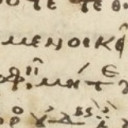
-
Mark Twain quote 4
- Don
December 3, 2024 at 10:39 PM - General Discussion
- Don
December 4, 2024 at 8:20 AM
-
- Replies
- 4
- Views
- 115
4
-
-
-

-
November 2024 General Thoughts On What Epicurean Philosophy Means To Me. 3
- Cassius
November 29, 2024 at 11:25 AM - General Discussion
- Cassius
December 3, 2024 at 9:18 AM
-
- Replies
- 3
- Views
- 295
3
-
-
-

-
Prolepsis / Anticipations As Epicurus' Answer to the MENO Problem 34
- Cassius
October 31, 2024 at 1:20 PM - General Discussion
- Cassius
December 1, 2024 at 6:38 AM
-
- Replies
- 34
- Views
- 1.9k
34
-
-
-
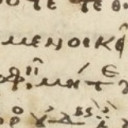
-
Stoics Aren't Ascetics... It's Those Epicureans! 9
- Don
November 29, 2024 at 7:41 AM - General Discussion
- Don
November 29, 2024 at 7:18 PM
-
- Replies
- 9
- Views
- 417
9
-
-
-

-
Epicurean Views On How To Integrate "Anger" Into A Healthy Life 17
- Cassius
April 1, 2022 at 5:36 PM - Philodemus On Anger
- Cassius
November 27, 2024 at 8:20 AM
-
- Replies
- 17
- Views
- 3.1k
17
-