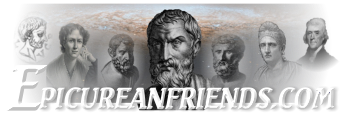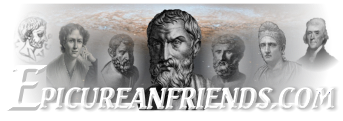A topical guide is a study tool which assists in finding quotations and passages marked with a selected topic. This is helpful for:
- Quickly learning basics about a specific topic
- Finding where to search for information on a topic
- Obtaining evidence to support claims concerning a topic
This topical guide is implemented as a small SQLite3 database containing many quotes and passages from sources explaining Epicureanism: https://www.dropbox.com/s/1l6ggni6bh7s…alGuide.db?dl=0
If a pop up asks you to sign into Dropbox, close it using the X in the upper-right corner. You do not need a Dropbox account to download and use this topical guide.
A categorized list of topics may be found here: https://www.dropbox.com/s/nafyhctcbzaky80/Topics.txt?dl=0
Table of Contents
How to Use
How to Set Up
Database Structure
How to Use
Indexed passages are labeled with certain topics, allowing users to search for a selected topic and obtain a list of related passages.
For example, searching for the topic "Limit Desires" provides 30 indexed passages, from Epicurus, Diogenes of Oenoanda, Cicero, and Seneca.
Search results from the topic "Limit Desires".
Changing the topic to "Friendship" provides 22 indexed passages.
Search results from the topic "Friendship".
Available topics may be found in this text file ( https://www.dropbox.com/s/nafyhctcbzaky80/Topics.txt?dl=0 ) or within the topical guide in the table "topics".
How to Set Up
To be able to use the topical guide, a program for viewing SQLite3 databases is required. Below is a walkthrough for installing such a program and how to view the topical guide using it.
Installation
1. Go to http://sqlitebrowser.org/.
2. Choose and download the correct installer for your machine.
3. Run the installer.
Using Topical Guide
1. Launch DB Browser for SQLite.
2. Click on "Open Database" at the top-left. Navigate to your Downloads folder and select "topicalGuide.db".
a. If you do not see "topicalGuide.db", you may need to download it here: https://www.dropbox.com/s/1l6ggni6bh7s…alGuide.db?dl=0
3. Click on "Browse Data" tab in the top-left bar. You may now see and filter through passages within the topical guide.
a. Type keywords into the "Filter" textboxes to limit which passages are displayed. For topics, it is recommended to search for only one topic at a time.
b. Use the "Table" dropdown menu to view sources or available topics instead of passages.
Database Structure
quotes
A table of indexed passages, the main focus of the topical guide.
school: The branch of philosophy associated with the passage.
author: The writer or creator of the passage.
passage: An indexed quotation.
source: The book or literature where the passage was taken from.
reference: The specific part or section where passage was taken from.
topics: Keywords from available topics which the passage is marked with.
notes: Miscellaneous information concerning the passage.
sources
A table of sources where passages within the quotes table may be found.
school: The branch of philosophy associated with the passage.
title: The name of the book or literature which is the source.
author: The writer or creator of the source.
translator: If translated into English, the name of the translator.
datePublication: When the source was published or written.
dateTranslation: If translated into English, when the source was translated.
links: URLs pointing to the specific source used.
notes: Miscellaneous information concerning the source.
numQuotes: The number of passages within the quotes table taken from the source.
topics
A table of available topics used to mark passages within the quotes table.
category: The broad group containing the topic.
topic: The keyword used to represent the topic.
definition: The meaning associated with the topic.
numOccurrences: The number of passages within the quotes table marked with the topic.